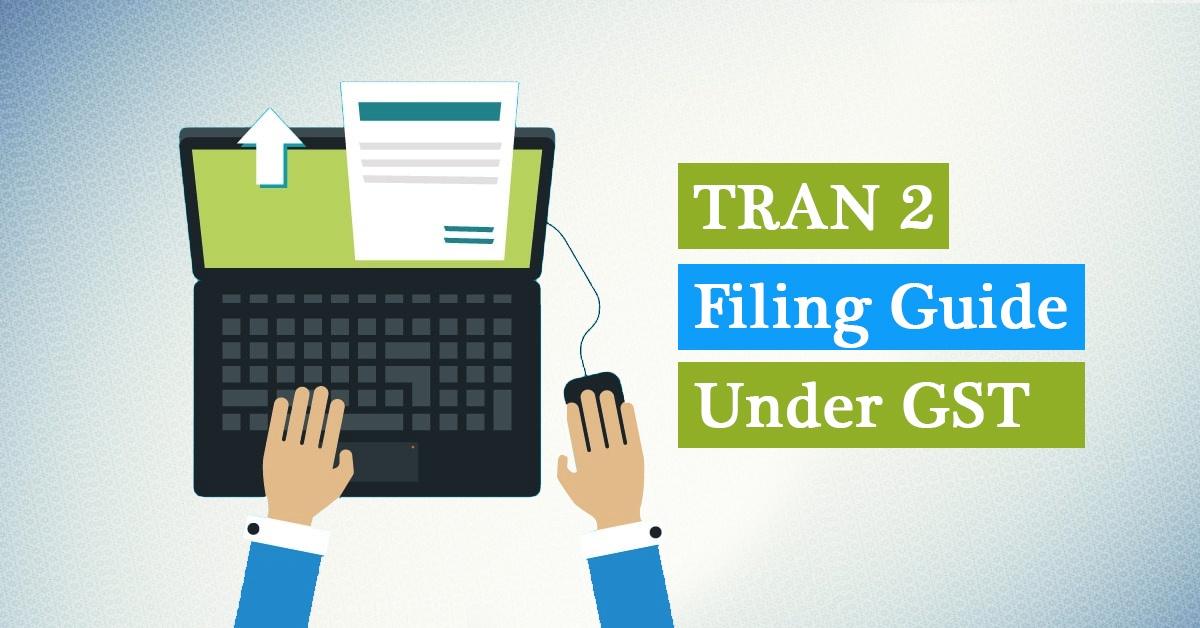The registration threshold for GST is 20 lakh rupees. Any business with an annual turnover equal or more than this amount must register for GST and pay tax. This also includes those businesses who were not registered under the older (VAT) tax regime because of its high threshold limit.
Businesses who have migrated from VAT to GST and want to claim a refund for the tax paid on old stock must file TRAN-1 form. However, those businesses who were not registered before GST and do not have bill/invoices for the tax paid on their old stocks will have to file TRAN-2.
It is also mandatory to file TRAN-1 and GSTR-3B for a given month before TRAN-2 can be filed.
When to file TRAN-2?
The return is to be filed for every month, up to December 2017, in which old (pre-GST) stock is sold.
The last date to file TRAN-2 is 30th June 2018
Who has to file TRAN-2?
Any business who wants to claim ITC on an old stock but doesn’t have proper bills/invoices in support of the payment of tax need to file TRAN-2.
How to file TRAN-2?
After you submit TRAN-1 and GSTR-3B for a particular month, you can proceed to file TRAN-2 form by following these steps.
1. Login to your account on GST Portal at https://services.gst.gov.in/services/login
2. Click on ‘Returns’ under ‘Services’ tab in the top menu.
Now, click on ‘Transition Forms’ option to go to transition (TRAN) forms.
3. Click on second tab (TRAN-2) at the top.
Now, select the Financial Year and the Month for which you want to file TRAN-2 return, and click on ‘Search’ button.
4. A new page will load containing the GSTIN and other details of your business.
There are two options/tables, containing some information.
Table No. 4 – “Details of Inputs held on stock on appointed date in respect of which he is not in possession of any invoice/ document evidencing payment of tax carried forward to Electronic Credit Ledger”
Click on Table no. 4 to furnish the details of inputs on stock as on GST implementation date for which invoice/bills regarding the payment of central tax are not available.
Note: The details of inputs on stock for which tax invoices are not available must already have been filed in TRAN-1 form.
Once you have the data, add it to the form by clicking on ‘ADD DETAILS’ button. Click ‘SAVE’ button when you are done.
The details to be entered in this form –
- Opening stock for the tax period, including HSN, description, UQC and quantity
- Outward supply made, including quantity, value, central tax, integrated tax and ITC allowed
- Closing balance
Table no. 5 – Credit on State Tax on the stock (To be there only in States having VAT at single point)
This section will contain the details of input on stock on which State tax was paid but tax invoices are not available.
Click on ‘ADD DETAILS’ to make an entry and click on ‘SAVE’ once you are done.
Mention the details of stock and the sales tax paid on the same.
5. Once the fields are completed, you can click on ‘Preview’ button at the bottom to see a preview of the form. Make changes if needed, or click on ‘Submit’ button to submit your form.
Note: No changes can be made once the form is submitted.
Click on ‘Proceed’ button to continue.
6. Select the authorised person from the dropdown at the bottom to sign the form verifying the details provided.
After successful submission, the TRAN-2 status is changed to ‘Filed’. You will also receive an email with the ARN number and the E-credit ledger will be updated with the ITC amount claimed by you in the return.